Here is how to set it up:
http://gigaom.com/apple/ipad-quick-tip-enabling-multiple-google-calendars/
Maciek's notebook
Notes to self...
Monday, September 03, 2012
Monday, June 11, 2012
HP Laserjet 1022n under Windows 7
Use the 1020 driver, but turn off bidirectional support, to avoid a page job printing repeatedly. See:
http://h10025.www1.hp.com/ewfrf/wc/document?docname=c02205132&tmp_track_link=ot_faqs/top_issues/en_us/c02205132/loc:10&lc=en&dlc=en&cc=us&lang=en&product=4110396
Also suggestions on installing driver:
http://www.w7forums.com/drivers-hp-laserjet-1022n-printer-t5048p2.html
http://h10025.www1.hp.com/ewfrf/wc/document?docname=c02205132&tmp_track_link=ot_faqs/top_issues/en_us/c02205132/loc:10&lc=en&dlc=en&cc=us&lang=en&product=4110396
Also suggestions on installing driver:
http://www.w7forums.com/drivers-hp-laserjet-1022n-printer-t5048p2.html
Install HP LaserJet 1022n on Windows 7
(You DONT have to connect it to USB)
64 bit - lj1020-HB-pnp-win64-en
(64 bit) C:\Program Files\HP\HP LaserJet 1020 Driver (32 bit) C:\Program Files (x86)\HP\HP LaserJet 1020 Driver
|
Wednesday, November 02, 2011
emacs --daemon
Good blog post about running Emacs in daemon mode:
http://emacs-fu.blogspot.com/2009/02/emacs-daemon.html
Also a thread on how to cleanly shut the daemon down:
http://stackoverflow.com/questions/1167484/how-to-gracefully-shutdown-emacs-daemon
http://emacs-fu.blogspot.com/2009/02/emacs-daemon.html
Also a thread on how to cleanly shut the daemon down:
http://stackoverflow.com/questions/1167484/how-to-gracefully-shutdown-emacs-daemon
Friday, October 28, 2011
disconnecting iPod from Linux
When I plug in an iPod into a machine running Ubuntu, the iPod auto-connects, but is not actually mounted. This is especially problematic when I am running under i3 or other window manager which does not have a system tray or other mechanism for listing connected devices.
Turns out it is easy to disconnect:
sudo eject /dev/sdb1
Season the device path as appropriate for your system. I typically find the device name by looking through /var/log/messages for the USB messages for when I connect the iPod.
Turns out it is easy to disconnect:
sudo eject /dev/sdb1
Season the device path as appropriate for your system. I typically find the device name by looking through /var/log/messages for the USB messages for when I connect the iPod.
Wednesday, October 26, 2011
clonezilla (disk imaging) quickstart
[NOTE: I have found Paragon Backup & Recovery tool to be better fit for me, and really like it: http://www.paragon-software.com/home/br-free/]
Steps for setting up Clonezilla an a USB thumb drive:
Steps for setting up Clonezilla an a USB thumb drive:
- go to http://tuxboot.org/download.php
- click Files on SourceForge
- download tuxboot*.exe (or other, depending on your currently booted OS)
- run tuxboot
- the defaults are good usually:
- clonezilla_live_stable chosen
- no Pre Downloaded images selected
- MD5 Check selected
- Type: USB
- Drive should be already the USB drive you have plugged in
- hit OK
Tuesday, October 25, 2011
gizmo's freeware

This is an excellent site containing reviews of best freeware in many categories.
Some notable reviews:
- http://www.techsupportalert.com/best-free-anti-virus-software.htm
- http://www.techsupportalert.com/content/top-freeware-picks-category-editors.htm
- http://www.techsupportalert.com/best-free-firewall.htm
- http://www.techsupportalert.com/best-free-cd-dvd-burning-software.htm
- http://www.techsupportalert.com/best-free-pdf-writer.htm
- http://www.techsupportalert.com/best-free-disk-de-fragmenter.htm
- http://www.techsupportalert.com/best-free-drive-imaging-program.htm
- http://www.techsupportalert.com/best-free-portable-programs.htm
- http://www.techsupportalert.com/best-free-non-adobe-pdf-reader.htm
www.softwarepatch.com
 This is a great website for getting at direct downloads of notable HW/SW patches, service packs, security updates, DirectX, etc.
This is a great website for getting at direct downloads of notable HW/SW patches, service packs, security updates, DirectX, etc.http://www.softwarepatch.com
Monday, October 24, 2011
checking USB thumb drives
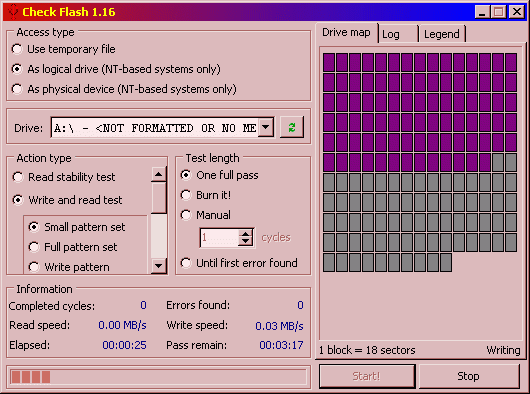 In my experience USB "thumb" drives are notoriously unreliable, but that's something you find out only once you attempt to read back the data you've "written" to the device. Always check your medium before use.
In my experience USB "thumb" drives are notoriously unreliable, but that's something you find out only once you attempt to read back the data you've "written" to the device. Always check your medium before use.
Great tool that I found for such drive validation: "Check Flash": http://mikelab.kiev.ua/index_en.php?page=PROGRAMS/chkflsh_en
Subscribe to:
Comments (Atom)