Good blog post about running Emacs in daemon mode:
http://emacs-fu.blogspot.com/2009/02/emacs-daemon.html
Also a thread on how to cleanly shut the daemon down:
http://stackoverflow.com/questions/1167484/how-to-gracefully-shutdown-emacs-daemon
Wednesday, November 02, 2011
Friday, October 28, 2011
disconnecting iPod from Linux
When I plug in an iPod into a machine running Ubuntu, the iPod auto-connects, but is not actually mounted. This is especially problematic when I am running under i3 or other window manager which does not have a system tray or other mechanism for listing connected devices.
Turns out it is easy to disconnect:
sudo eject /dev/sdb1
Season the device path as appropriate for your system. I typically find the device name by looking through /var/log/messages for the USB messages for when I connect the iPod.
Turns out it is easy to disconnect:
sudo eject /dev/sdb1
Season the device path as appropriate for your system. I typically find the device name by looking through /var/log/messages for the USB messages for when I connect the iPod.
Wednesday, October 26, 2011
clonezilla (disk imaging) quickstart
[NOTE: I have found Paragon Backup & Recovery tool to be better fit for me, and really like it: http://www.paragon-software.com/home/br-free/]
Steps for setting up Clonezilla an a USB thumb drive:
Steps for setting up Clonezilla an a USB thumb drive:
- go to http://tuxboot.org/download.php
- click Files on SourceForge
- download tuxboot*.exe (or other, depending on your currently booted OS)
- run tuxboot
- the defaults are good usually:
- clonezilla_live_stable chosen
- no Pre Downloaded images selected
- MD5 Check selected
- Type: USB
- Drive should be already the USB drive you have plugged in
- hit OK
Tuesday, October 25, 2011
gizmo's freeware

This is an excellent site containing reviews of best freeware in many categories.
Some notable reviews:
- http://www.techsupportalert.com/best-free-anti-virus-software.htm
- http://www.techsupportalert.com/content/top-freeware-picks-category-editors.htm
- http://www.techsupportalert.com/best-free-firewall.htm
- http://www.techsupportalert.com/best-free-cd-dvd-burning-software.htm
- http://www.techsupportalert.com/best-free-pdf-writer.htm
- http://www.techsupportalert.com/best-free-disk-de-fragmenter.htm
- http://www.techsupportalert.com/best-free-drive-imaging-program.htm
- http://www.techsupportalert.com/best-free-portable-programs.htm
- http://www.techsupportalert.com/best-free-non-adobe-pdf-reader.htm
www.softwarepatch.com
 This is a great website for getting at direct downloads of notable HW/SW patches, service packs, security updates, DirectX, etc.
This is a great website for getting at direct downloads of notable HW/SW patches, service packs, security updates, DirectX, etc.http://www.softwarepatch.com
Monday, October 24, 2011
checking USB thumb drives
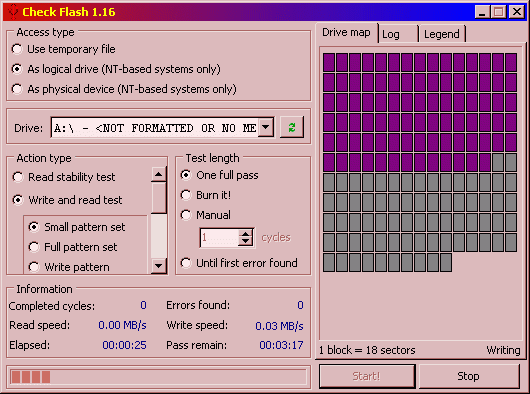 In my experience USB "thumb" drives are notoriously unreliable, but that's something you find out only once you attempt to read back the data you've "written" to the device. Always check your medium before use.
In my experience USB "thumb" drives are notoriously unreliable, but that's something you find out only once you attempt to read back the data you've "written" to the device. Always check your medium before use.
Great tool that I found for such drive validation: "Check Flash": http://mikelab.kiev.ua/index_en.php?page=PROGRAMS/chkflsh_en
Sunday, October 23, 2011
Saturday, October 22, 2011
Totes "Doorman/Gentleman" umbrella
Naturally, Totes online has it, but they don't ship to Canada, and their Canadian store is only going to come online next year. Amazon.com does not ship to Canada. Sigh.
Finally, success! Someone that has it AND ships to Canada:
http://www.beltoutlet.com
It can be found here:
http://www.beltoutlet.com/meaustumbto.html
Now let's see how fast they can get it here.
Friday, October 21, 2011
Monday as first day of week in GNOME
A lot of approaches on the Net specify hacking the locale files; e.g.:
http://ubuntuforums.org/showthread.php?t=813945
However, a far simpler and certainly less intrusive procedure is to simply modify default LC_TIME:
http://askubuntu.com/questions/6016/how-to-set-monday-as-the-first-day-of-the-week-in-gnome-calendar-applet
Specifically:
http://ubuntuforums.org/showthread.php?t=813945
However, a far simpler and certainly less intrusive procedure is to simply modify default LC_TIME:
http://askubuntu.com/questions/6016/how-to-set-monday-as-the-first-day-of-the-week-in-gnome-calendar-applet
Specifically:
- in /etc/default/locale add:
LC_TIME="en_GB.UTF-8" - log out, then log back in
Thursday, October 20, 2011
hunting for dock for Nexus S
Best deal on the "lean back" models is here:
http://shop.brando.com/google-nexus-s-usb-cradle_p05659c1265d106.html
http://shop.brando.com/google-nexus-s-2nd-battery-usb-cradle_p05660c1265d106.html
Interestingly, you can hack the dock by adding resistors, to get different results:
http://forum.xda-developers.com/showpost.php?p=12160799&postcount=40
http://forum.xda-developers.com/showthread.php?t=820275
http://shop.brando.com/google-nexus-s-usb-cradle_p05659c1265d106.html
http://shop.brando.com/google-nexus-s-2nd-battery-usb-cradle_p05660c1265d106.html
Interestingly, you can hack the dock by adding resistors, to get different results:
http://forum.xda-developers.com/showpost.php?p=12160799&postcount=40
http://forum.xda-developers.com/showthread.php?t=820275
Wednesday, October 19, 2011
Monday, October 17, 2011
fixing broken Ubuntu Unity
I must have clicked something naughty in Compiz Config Settings Manager, because I lost the top and left side panels, and generally there was not much more than just the desktop background. I was stumped on how to fix this.
Then I found:
http://www.tuxgarage.com/2011/04/missing-top-and-side-panels-in-unity.html
Very good walkthrough for fixing Unity.
In the end, I executed the "Reset Compiz" section, and things are back to normal.
Then I found:
http://www.tuxgarage.com/2011/04/missing-top-and-side-panels-in-unity.html
Very good walkthrough for fixing Unity.
In the end, I executed the "Reset Compiz" section, and things are back to normal.
Sunday, October 16, 2011
setting static IP in Ubuntu
By default recent Ubuntus (e.g., 11.10) use Network Manager, which makes things simple:
- click network icon in system tray
- Edit Connections
- select the one entry that you see there (unless your network is not working)
- Edit...
- IPv4 Settings
- From Method drop-down select Manual
- the rest should be straight forward
If not using Network Manager to manage network connections, you need to edit /etc/network/interfaces and add (adjust to own network parameters):
auto eth0
iface eth0 inet static
address 192.168.0.100
netmask 255.255.255.0
network 192.168.0.0
broadcast 192.168.0.255
gateway 192.168.0.1
cloning a github repo
Steps needed to download my repo from github to a new computer:
- install git
- generate SSH key
ssh-keygen -t rsa -C "your_email@youremail.com" - add public key to github keys associated with my identity
- have ssh-agent forget identies
ssh-add -d - now reread new ones
ssh-add - verify ssh setup is working (see http://help.github.com/ssh-issues/)
ssh -vT git@github.com - clone repo
git clone git://github.com/maciekk/emacs.git
Note that did not have to do a "git init" or "git remote add".
Sunday, October 02, 2011
Recommended book on Mathematics
This book has been highly recommended to me, I should check it out soon:
Mathematics: A Human Endeavor
Harold R. Jacobs
http://www.amazon.com/Mathematics-Endeavor-Harold-R-Jacobs/dp/071672426X
Mathematics: A Human Endeavor
Harold R. Jacobs
http://www.amazon.com/Mathematics-Endeavor-Harold-R-Jacobs/dp/071672426X
Sunday, September 11, 2011
configuring grub for auto-selecting Windows
Typically "Windows" is one of the last options in the GRUB menu, and thus rather brittle to selecting by static index. Instead, one can specify default GRUB choice by using the full option name. Here are the steps I followed last to update this on a recent Ubuntu (11.x) install:
- edit /etc/default/grub
- change GRUB_DEFAULT to FULL name of the Windows menu entry (best to copy-paste from your own config)
- save
- to propagate the change, run 'update-grub'
Note that, aside from the static integer index and the full menu item name, one can also use special string 'saved'. However IIRC in the past I was not fully happy with this option (did not stick maybe?).
Sunday, July 31, 2011
how to reset Furthest Page Read on Kindle
From http://www.kindleboards.com/index.php/topic,25545.0.html
Solution – Reset the Furthest Page Read
Use the same device for all of the steps below before opening the book on a different one, the below example is using a single Kindle
1. Set the Synchronization off on your Amazon Account (Go to Amazon -> Your Account -> Manage Your Kindle -> Manage Kindle Device Synchronization -> click the “Turn the Synchronization off” button to turn off the synchronization)
2. Wait about a minute, then exit & re-enter your book
3. Go to the beginning of your book on the Kindle
4. Sync to the furthest page. If it tells you that you’re on the furthest location, you’re good to go.
1. If not, select Cancel on the sync message, exit and re-enter the book to attempt the reset again. (I think that the Amazon databases have to get reset-thus the delay; in any case, it always works for me on the 2nd attempt)
5. Turn on the synchronization setting on your Account – your Furthest Page read will be reset to your new location.
6. On your other devices–if further along in the book, you will have to go to the beginning of the book, but once done the Furthest Page Read location will sync with your Kindle.
Friday, July 01, 2011
fixing headphone config on Acer Aspire One
From:
http://ubuntuforums.org/showthread.php?t=1070212
http://ubuntuforums.org/showthread.php?t=1070212
add this line:
options snd-hda-intel model=acer_wmi
to the end of /etc/modprobe.d/alsa-base
This has now changed. Put the above line in /etc/modprobe.d/sound
Sunday, May 29, 2011
Notes from Ubuntu 11.04 install on Acer Aspire 522 - BZ499
- C-50 Ontario processor is 64-bit, so we'll use the 64 bit image: ubuntu-11.04-desktop-amd64.iso
- installed image onto USB stick using: 'sudo usb-creator-gtk' command
- make sure BIOS is configured to read from USB stick before HDD
- note: ubuntu kept hanging on me (mouse cursor/throbber frozen)... from posts on Net I suspect it is due to wireless driver
- solution: install with wired connection plugged in; this allowed me to do install no problem
- this link sounds relevant: http://fossplanet.com/f10/[bug-775034]-[new]-natty-freezes-due-acer-aspire-one-522-wireless-148584/
- suspend and hibernate work right out of the box with this (tested both)
- clicking on Additional Drivers in top bar, it seems we are already using Broadcom STA wireless driver (hence could conflict with other one)
- now able to use wifi (w/o wired plugged in) using following:
- add in /etc/modprobe.d/blacklist.conf this line: "blacklist atl1c"
- "sudo update-initramfs -u"
- suspend still works
- outstanding issues:
- (non-proprietary) video driver has poor YouTube playback, etc.
- after resume (from Suspend?) the Ubuntu top and left bars stop updating visually (Ubuntu One compiz component; switch to "Ubuntu Classic" in GDM and all is well)
- attempting ATI/AMD proprietary FGLRX gfx driver install...
- resume from suspend no longer working... can't even ping the machine (but did not check earlier that I actually could)
- went back to non-proprietary video drivers
Saturday, May 28, 2011
Ubuntu: gVim in fullscreen
Under compiz window manager, you need an extra package, which is not installed by default in Ubuntu 11.04. I've set the keybinding through gnome settings, and that was not sufficient to have the fullscreen action work.
Steps:
Source:
http://askubuntu.com/questions/2140/is-there-a-way-to-turn-gvim-into-fullscreen-mode
Steps:
- apt-get install compiz-plugins-extra
- Systems Settings > CompizConfig Settings Manager > Extra WM Actions > Toggle Fullscreen (provide keybinding, such as Alt-Enter)
- I found that I needed to restart the window manager for this to start working.
Source:
http://askubuntu.com/questions/2140/is-there-a-way-to-turn-gvim-into-fullscreen-mode
Ubuntu/gnome: disabling password request on resume
Problem: on resume from suspend, Ubuntu/GNOME presents password entry dialog, which is annoying.
Found a working solution here:
Namely:
1. As you've probably already done, uncheck:
"lock screen when screen saver is activated"
in the System->Preferences->Screen Saver menu.
2. Type gconf-editor in a terminal. Under apps/gnome-power-manager/locks check:
"use_screensaver_settings".
3. If still asked for password, you can (also in gconf-editor) go to desktop/gnome/lockdown and check:
"disable_lock_screen"
Credits to itslofty below for this tip!
I only had to do steps 1 and 2 on my Ubuntu 11.04 Natty Narwal on the Acer Aspire 522 BZ499.
Saturday, May 21, 2011
Ubuntu + my Acer Aspire 522 BZ499
Various notes on trying to get latest Ubuntu (11.*) running on my AO522 netbook.
Useful links;
Useful links;
Sunday, March 13, 2011
writing effective Thank You notes
From:
http://www.thank-you-note-samples.com/how-to-write-a-thank.html
http://www.thank-you-note-samples.com/how-to-write-a-thank.html
Here's how to get started:
- Dear [Name of person]. If "Dear" sounds too formal to you and you know the person well, you can get away with "Hi", as in "Hi Michelle!"
- Thank you for the [description of gift] [name of gift].Example: Thank you for the fuzzy brown scarf.
- At least one sentence about the item; something you did with it, a reason you like it, when you plan to use it. Ideally, make the sentence 2 parts, like the example below. This makes the note feel more sincere.Example: It matches many of my clothes and I know I'll use it on my trip to Iceland.
- Tell the giver you appreciate the thought or time they put into it and the occasion for which the gift was given.Example: It was so thoughtful of you to think of me on my birthday.
- Mention something about the giver such as family members or something happening in their lives.Example: Best wishes to Tom and the kids. OR Have a great time in Maine next month. I look forward to hearing about it!
- Sign off. "Love" is fine for family members and close friends. For others, some choices are "Yours Truly", "Regards", or "Warm Regards".
- Sign your name. Don't make this an autograph scrawl; neaten it up so you they know it's you.
Sunday, March 06, 2011
PDF virtual printer for Windows
Useful review of top free PDF printers:
http://www.techsupportalert.com/best-free-pdf-writer.htm
I chose to install BullZip one. Ran into issue where upon printing I would get error about macros. The following post was useful:
http://www.bullzip.com/phpBB/viewtopic.php?t=8538
In particular, the key seems to have been to run a tool for cleaning up after Mcaffee uninstall:
https://community.mcafee.com/message/110147
http://download.mcafee.com/products/licensed/cust_support_patches/MCPR.exe
http://www.techsupportalert.com/best-free-pdf-writer.htm
I chose to install BullZip one. Ran into issue where upon printing I would get error about macros. The following post was useful:
http://www.bullzip.com/phpBB/viewtopic.php?t=8538
In particular, the key seems to have been to run a tool for cleaning up after Mcaffee uninstall:
https://community.mcafee.com/message/110147
http://download.mcafee.com/products/licensed/cust_support_patches/MCPR.exe
Sunday, February 20, 2011
blocking Flash in Chrome
Interesting post, seen on https://chrome.google.com/webstore/detail/cdngiadmnkhgemkimkhiilgffbjijcie:
You don't need any 3rd pary extension to block flash anymore. To enable Chrome's built in Flashblock type 'about:flags' into the address bar and hit enter. Scroll down to the botton and enable 'Click to play', then restart your browser. Now click the wrench menu > Options > Under the hood > Content setting > Plug-ins and select 'Click to play' from the right hand side. You can use the Exception button to whitelist specific domains.
You don't need any 3rd pary extension to block flash anymore. To enable Chrome's built in Flashblock type 'about:flags' into the address bar and hit enter. Scroll down to the botton and enable 'Click to play', then restart your browser. Now click the wrench menu > Options > Under the hood > Content setting > Plug-ins and select 'Click to play' from the right hand side. You can use the Exception button to whitelist specific domains.
Wednesday, February 16, 2011
setting up googlecl in Windows
Some instructions here:
http://publicint.blogspot.com/2010/06/setup-googlecl-on-winxp.html
However, it seems newest versions of the googlecl tool come pre-built. The only issue was I was missing MSVCRT71.dll file. This can be obtained for Windows 7 here:
http://www.addictivetips.com/windows-tips/fix-msvcp71-dll-and-msvcr71-dll-missing-error-in-windows-7/
http://publicint.blogspot.com/2010/06/setup-googlecl-on-winxp.html
However, it seems newest versions of the googlecl tool come pre-built. The only issue was I was missing MSVCRT71.dll file. This can be obtained for Windows 7 here:
http://www.addictivetips.com/windows-tips/fix-msvcp71-dll-and-msvcr71-dll-missing-error-in-windows-7/
Saturday, February 05, 2011
remapping CapsLock to extra Control key
To that end, I found this link useful:
In *NIX:
setxkbmap -option ctrl:swapcaps # Swap Left Control and Caps Lock
setxkbmap -option ctrl:nocaps # Make Caps Lock a Control key
Sunday, January 30, 2011
setting up my Acer Aspire One
Just got an Acer Aspire One (AO522); here are some things I bumped into with Windows 7 Starter, or otherwise interesting links:
- http://www.instructables.com/id/Windows-7-Starter-Easy-way-to-change-wallpaper/
- http://social.answers.microsoft.com/Forums/en-US/w7desktop/thread/063bdfc6-6062-49b5-b34f-f7c413bb7f86
- http://www.howtogeek.com/howto/11243/how-to-personalize-windows-7-starter/
- http://www.howtogeek.com/howto/16041/change-the-wallpaper-and-customization-settings-in-windows-7-starter-edition/
- http://www.sevenforums.com/tutorials/10024-password-require-wakeup.htm
Xubuntu issues encountered:
- AMD "unsupported hardware" watermark with 'fglrx' driver
- unable to resume from 'sleep'
- xfce4 window manager does not have gui tool for setting keyboard options (e.g., swap CapsLock and CTRL)
Subscribe to:
Posts (Atom)